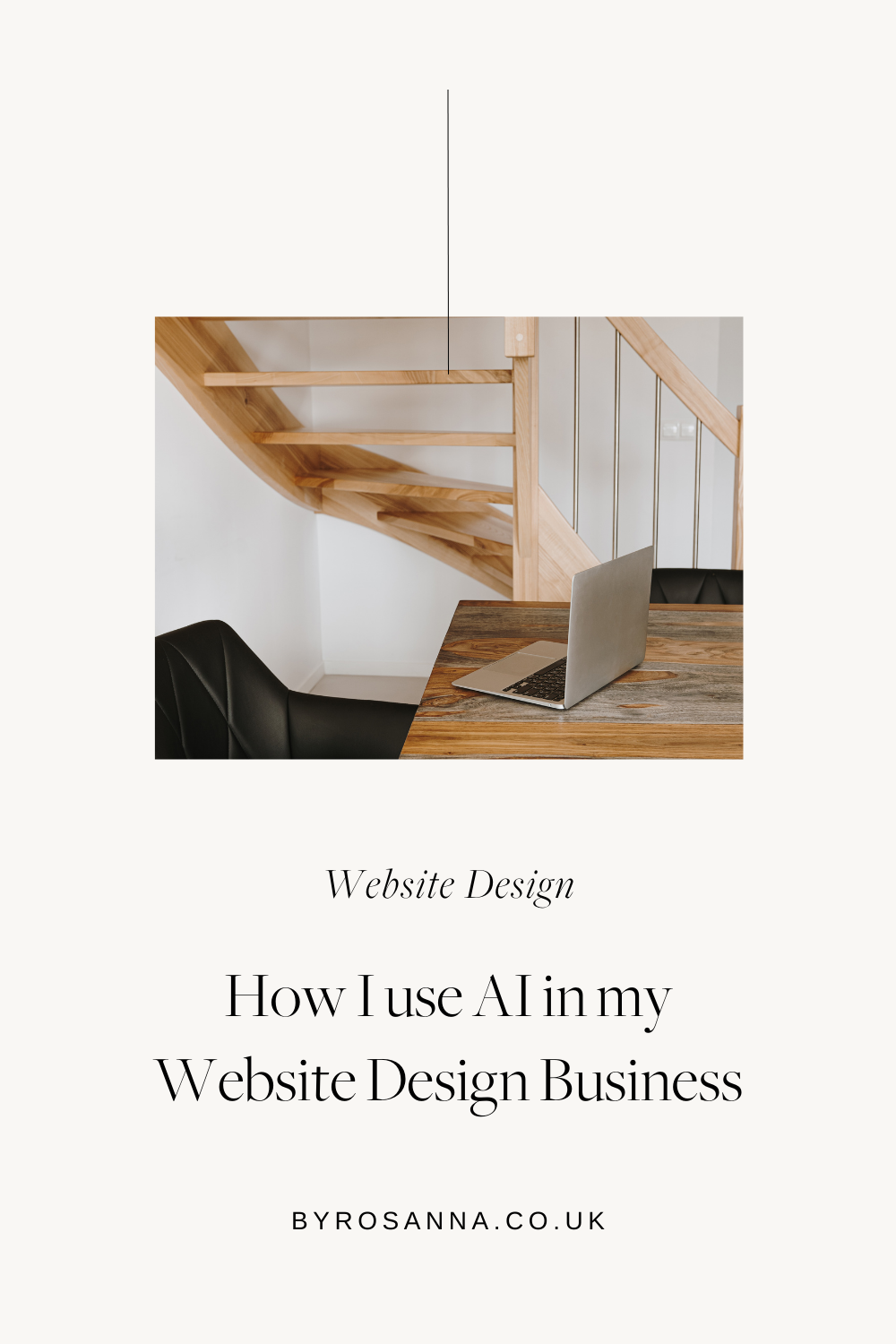How I Use AI in my Website Design Business
AI technologies are here to stay, and I wanted to share how I’ve been embracing them in my web design business.
There’s so much constantly changing in the world of AI, with new tools and technologies launching every day, and it can be overwhelming!
But as website designers, staying ahead of tech advances is really important for us to stay ahead in our industry, which is why I try to dedicate time in my schedule to testing, experimenting and learning how to incorporate AI in my business - and I’m going to share some of that in today’s post!
Table of Contents
*Disclaimer: This post contains affiliate links where I get a small commission if you make a purchase, so thank you in advance for your support! Please know I would never recommend anything that I don’t personally LOVE myself.
What is AI?
The official definition of Artificial Intelligence (AI) is technology that is able to perform tasks that would previously need to be done by a human.
As you can imagine, that actually encompasses a LOT of tools, softwares and technologies that have been around for years (eg. social media algorithms deciding who to show what content to, or automation tools like Zapier that can perform tasks based on a set of rules).
The AI that people are typically referring to these days is a more specific type of artificial intelligence called 'machine learning’ and ‘generative AI’. This type of AI is able to learn and improve as it completes more and more tasks on its own, and is different from the older ‘non machine learning’ AI mentioned above.
These include the tools you’re probably hearing a lot about at the moment; LLM (‘large language models’) such as GPT/ChatGPT, Claude, Gemini etc., or image generators such as Midjourney, DALLE or Sora video AI.
Using AI for designing websites
As of 2024 there are also AI tools that us a mix of technologies to generate website templates and layouts, and AI web design tools are definitely going to evolve and get more prevalent in years to come!
But before you spiral into a panic about that, I’ve written in depth before about why I don’t think AI will be replacing website designers in a hurry! Below is a brief overview of my views on this:
AI tools don’t currently have the ability to help with complex web design projects, integrations & re-designs
There will always be clients who don’t have the time, inclination or technical ability to set up a good quality website, no matter how easy AI makes it
AI website generators lack unique ideas and empathy-led design
Web designers have adapted before with technological advances, and we can adapt again!
Have a read of my ‘Will AI replace web designers’ blog post for more detail on all this.
All of this to say, I personally DON’T use any AI tools in my actual design or website set up process right now; I design my client websites from scratch on Squarespace, and although there are some good wireframing AI tools out there that I think can be a great help, I don’t actually include a wireframing stage in my client process… so it’s not needed (I’ll share more about my full process soon to explain this more!).
Psst - I chat in-depth about topics like this in my free private podcast & email newsletter, the Designer Diaries!
How I use AI in my web design business
So if I’m not using AI tools in my design process, what other ways am I using them in my website design business? Below are the main ways I’m loving right now!
Market research & understanding my ideal clients
I love using ChatGPT to brainstorm things my ideal clients need help with, their challenges and desires etc. and this really helps inform my content and messaging!
Brainstorming names & theme ideas
If you’ve ever tried to name something (like a podcast or product) or come up with a theme for your business/services, you’ll know it can take hours of hard brain work to come up with things, whereas AI can help in seconds!
Tone of voice analysis & research
When trying to define my brand tone of voice, I’ve found it really helpful to ask AI tools to analyse my content and provide guidelines on how it would describe my voice. This can then help me to prompt AI tools better for content creation too!
Generating content ideas & outlines
This is one of the main ways I use AI tools -particularly ChatGPT! However the results it gives you are only as good as the prompts you put in, so keep scrolling for me best tips on getting better results from this.
Repurposing content
Plug in your existing content pieces into an AI tool like ChatGPT, with a detailed prompt of what you want to create, and it can help you to turn 1 content piece into many, many more!
Data cleaning & analysis
Got a messy spreadsheet or need to make sense of some data? You can now upload these files straight into ChatGPT and ask it to clean it up, or analyse it for the information you need! This is also awesome for surveys and understanding more about the responses you get.
Formula & code assistance
If you get stuck on a Google Sheets formula, or editing code on a website, AI can help with this! Just plug in the problem and it can help with fixing the issue.
Making my website & content more accessible
One of the things I love most about AI is how much these tools can help with improving accessibility for people with different learning and access needs around the internet!
For example, I use a tool called accessiBe* on my website that uses AI to alter my website’s content & visuals for different users with a range of access needs.
There are also lots of tools that use AI to transcribe audio and video content making it more accessible too - Descript* is a great example of this (and has some awesome AI repurposing features too!).
Image generation (currently experimenting with this!)
I’m currently playing more with how to incorporate this into my client workflow, but I love using image generators (like Midjourney / DALL-E / Leonardo) to create stock images or graphics for quick image generation in content or my courses.
Creating custom gpts for my courses
This is another thing I’m working on - making it even easier for my students to get results quickly!
Tips for using AI
With generative AI and AI chatbots (like ChatGPT & Claude), the result and output you get from these tools really are only as good as the input you’re giving them and the way you use them. Over the past 18 months of experimenting, there are a few lessons I’ve learned on how to get the most out of them (and I’m constantly learning too!):
Structure your prompts properly
A one or two sentence prompt simply isn’t going to generate a good quality response, so make sure you’re giving the AI tool as MUCH context as you can. The more detail the better! The way you structure and format this context is also important, so just try and be as clear as possible (just like writing a brief for a human!).
I teach exactly how to structure your prompts and get the most out of AI tools inside my program, In Demand Designer®
Converse as you would with an assistant
What I see happen a lot is people putting in a prompt to ChatGPT, getting a low quality or irrelevant response, and then giving up, but these tools are CHAT bots for a reason. You can keep conversing with it and giving it feedback until it gets closer and closer to the result you want!
You wouldn’t expect a new assistant to get something right first time; you’d chat and train them, which is what you need to do with these tools.
Experiment with different tools & keep learning
ChatGPT is probably the most popular of these tools, but it’s not the only one! These days I’ve been playing a lot more with Claude, because it’s latest update often produces better quality content than ChatGPT.
These tools are always updating and leap-frogging each other in terms of quality and abilities, so it’s important to keep learning and experimenting.
AI Content, SEO and Best Practices
Ever since generative AI tools and particularly ChatGPT rose to popularity last year, there has been a lot of questions and discussions around how the content produced by these tools might have an effect on SEO.
AI generated content has certainly changed the landscape of content across the web, and search results on Google, and it’s an ever-evolving debate (ie. ‘Will Google penalise websites for using AI generated content? Or does it not care?’).
The important thing to remember with search engines like Google, is that their main goal is to serve the most helpful, relevant results to its users. In a recent search update, Google made it clear that more than ever, they want to prioritise content that demonstrates human experience, expertise, authority and trustworthiness.
This is to combat all of the low quality, AI written content on websites that is either factually incorrect or consists of regurgitated information that isn’t original and doesn’t add any value, and any websites that are now publishing this type of content are simply not going to get ranked on Google.
However, this isn’t to say that you shouldn’t use AI to help write your content for your website! The key phrase here being ‘help’ write your content. AI tools can seriously help speed up our content creation workflow, whether that’s coming up with ideas, outlines, or actually helping with writing for people who find that difficult (ie. people with dyslexia or other learning or access needs!).
So how can we use it in line with best practices for search engines, and for our readers?
Become an editor of your content’s rough drafts
I personally just use AI to help outline my content, rather than fully write it, but that’s also because I enjoy writing and it comes easy to me.
However if you’re someone who wants to use AI to also fill in the gaps and write your content, treat the content it creates as a rough first draft, and always go through and edit it.
Always fact check AI content
AI generated content has a tendency to ‘hallucinate’ (ie. completely make up facts and things that aren’t true!), so always go through any claims, references, or statements it makes with a fine-tooth comb and fact check.
For blog/website content, Google loves it if you can cite sources and references of your facts with a link to an authority/expert site to back you up, just like I’ve done with this sentence!
Always add in your own experience, anecdotes & stories
This not only makes your content more original, valuable and enjoyable for your readers, it’s also important to prove to search engines that this content has actually been edited/checked by a human and is therefore based on actual experience (rather than regurgitated information!).
Always look to be helpful and original
As I say, the key thing you want to do both for your audience AND to help with search engines, is create genuinely original, useful content that adds your new and valuable perspective to the world!