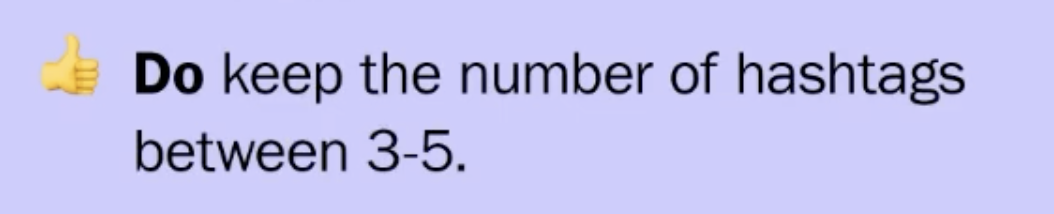Ultimate Instagram Search and Hashtags Guide (October 2021 Update!)
Table of Contents
At the end of last month, Instagram announced a pretty big change to the way we should be using hashtags in our marketing strategy.
Perhaps you’ve seen this, but if not, you can find the original post that Instagram shared here. It was really interesting to get some insight into what they’re looking for when we use hashtags, but their suggestion that we should only be using 3-5 hashtags on our posts caused quite a stir!
This is a very different strategy to what most of us have been doing up until now; ie. using all 30 hashtags to give our post the best chance of being seen in those hashtag searches. So what is this change all about?
Before I dive into that, we should start from the beginning with how hashtags and Instagram Search actually works nowadays!
Watch this as a video on YouTube! Or if you prefer to read, just keep scrolling…
What is a hashtag?
A hashtag is a tool that Instagram uses to categorise content and that gives people a way of searching for posts about a specific topic, or within a specific community (eg. #socialmediaplanning or #cornishcreatives - the latter being a community-based hashtag I created a few years ago).
Users can add these hashtags to a post in the hopes that when someone searches for posts using that hashtag, their content will show up.
What is Instagram search and how does it work?
Previously, the only way to search for posts of a certain topic or community was to use the Instagram search bar to search for hashtags, and Instagram would serve you up posts that used that specific hashtag. But nowadays, Instagram Search is much more sophisticated!
You can now type in a keyword (eg. ‘surfing’) and Instagram will not only search for posts using that exact hashtag, but also will serve you up content that may not use that exact hashtag, but that might include that keyword or something similar in the caption of the post.
What is the algorithm looking for other than hashtags?
So nowadays, Instagram isn’t just using the hashtags you use to categorise content; it’s also looking at other factors about you and your content when deciding where to display your posts.
They have released a really useful article going into these factors in more detail, but the main things to note is that they’re looking at your profile (including handle, profile name, bio and location) and the caption as a whole on the post you’re sharing for relevant keywords and phrases.
Further reading: How to Optimise Your Instagram Bio in Less Than 5 Minutes
How can we use hashtags to help us get found in Instagram Search?
Despite Instagram looking at other factors now, hashtags are still important to use on our posts as it gives the algorithm extra context about the post that we may not be able to fit into a caption. We can also use branded hashtags and community hashtags as I mentioned before to help others find out content.
The main thing we need to keep in mind when using hashtags now is their relevancy.
Why is 3 - 5 hashtags recommended per post?
It seems the main reason why Instagram has suggested to use fewer hashtags now, is to ensure that we are using quality over quantity when deciding which hashtags to use. Where previously it’s likely we’ve ended up using some hashtags that aren’t so relevant or that were a bit generic just for the sake of using all 30, they now want to actively discourage this.
At the end of the day, Instagram wants to provide its users with the best experience so that people use the app for longer, and than means serving up the best, most relevant content when someone is searching for something.
When we use generic / irrelevant hashtags (eg. #explorepage or #instagood, or even things that are more specific but that aren’t relevant to our posts), this confuses the algorithm and means that our content could show up in the wrong place - or (now that they’re actively trying to fix this!), it now means our content probably won’t get shown at all because the algorithm will cotton on to the fact it’s irrelevant.
So by saying to use 3 - 5 hashtags per post, this is Instagram saying that it’s better to use fewer, super relevant hashtags because it will be more impactful than just using lots of less researched ones for the sake of it.
It’s not clear yet whether using more than 5 hashtags will have a negative impact on your post’s reach - I’ve tested it on my account and myself and lots of others are still finding they’re getting traction when using more.
Further reading: How to Improve Your Instagram Reach
How do we decide what hashtags to use?
It’s now more important than ever that we thoroughly research what hashtags we’re adding them to a post. You might think that #pinkandyellowroses is a good, relevant hashtag that people might search for, but if in actual fact, it probably isn’t popular enough to be worthwhile using.
We want to take into account both relevancy and popularity when choosing what hashtags to use. Instagram suggests we use a mixture of niche and well-known hashtags, so how do we find that out?
The best place to look would be Instagram’s search bar itself, as when you type in a keyword or hashtags here, it will give you a list of other similar suggested hashtags to use AND will also tell you how many posts are already using that hashtag.
You’ll notice that some hashtags have millions of posts associated with them, while others will have much fewer. The problem with using extremely popular ones is that there is so much content here that your post will just get lost in the noise before the algorithm has time to decide how to rank it.
There’s no hard and fast formula for exactly what number of posts indicates a hashtag that has a good level of popularity, but my recommendation is usually to aim for hashtags that have between 5k and 100k-500k (maximum!).
As I’ve mentioned, Instagram is also looking at how relevant our hashtags are, so try to be specific and stop using more generic hashtags. Eg. Instead of using #surfing on a post of you learning to surf, try using location based hashtags to make it even more specific, like #surfingportugal, or #beginnersurfer, or #surfinggirl, or #surfinglesson.
You can also consider using a third party tool to help provide these suggestions for you. I personally use Flick* and love that it not only provides suggestions and lets you save hashtag collections into specific folders, it also provides you with detailed analytics on how your post performed in those hashtag searches!
This is helpful for learning which hashtags are giving you good results, and also - importantly for right now - lets you know whether or not it’s worth it for you to be using more than 3 - 5 hashtags in your posts still! For example, the other day my post ranked in 7 hashtag searches, showing me that it was worth me using more than 5.
(Get 10% off your first month of Flick using my sign up link!*)
Where should you post hashtags (comment or caption)?
And finally, this question has always been a controversial issue with marketers and businesses on Instagram - should I add my hashtags to the end of my caption, or add them in a comment immediately after posting?
Lots of people prefer adding them in the comment so that their caption looks neater and isn’t messy with a load of hashtags, but Instagram have explicitly stated now that these should be in the caption.
Want to learn more about Instagram marketing?
What are your thoughts on the new suggestions on hashtags from Instagram? Let me know in the comments!
*Indicates an affiliate link